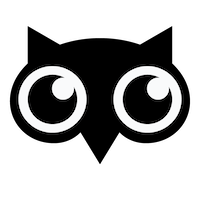
AccessOwl
AccessOwl manages employees’ access to applications, offering easy-to-use request and approval workflows directly in Slack.



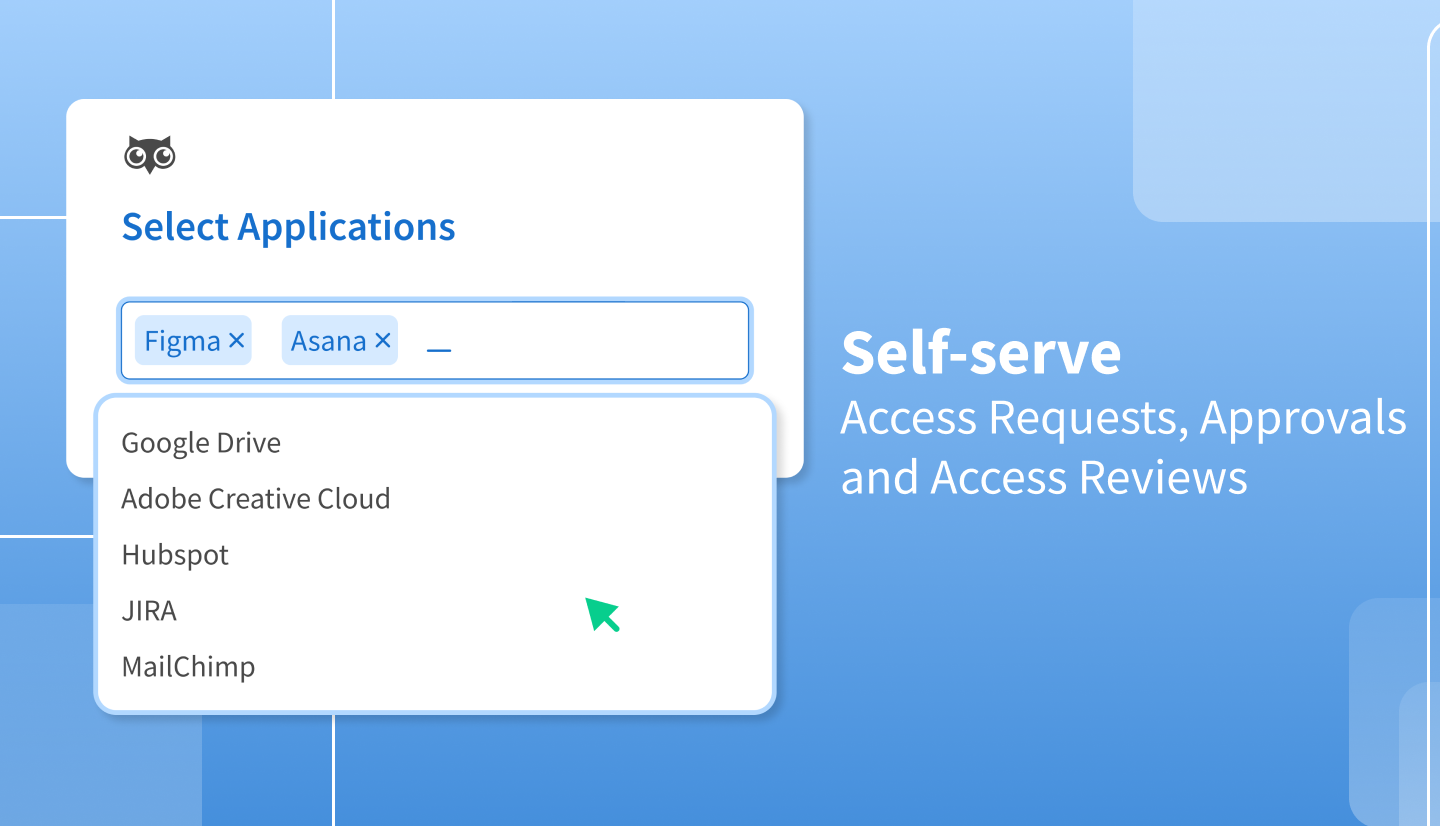
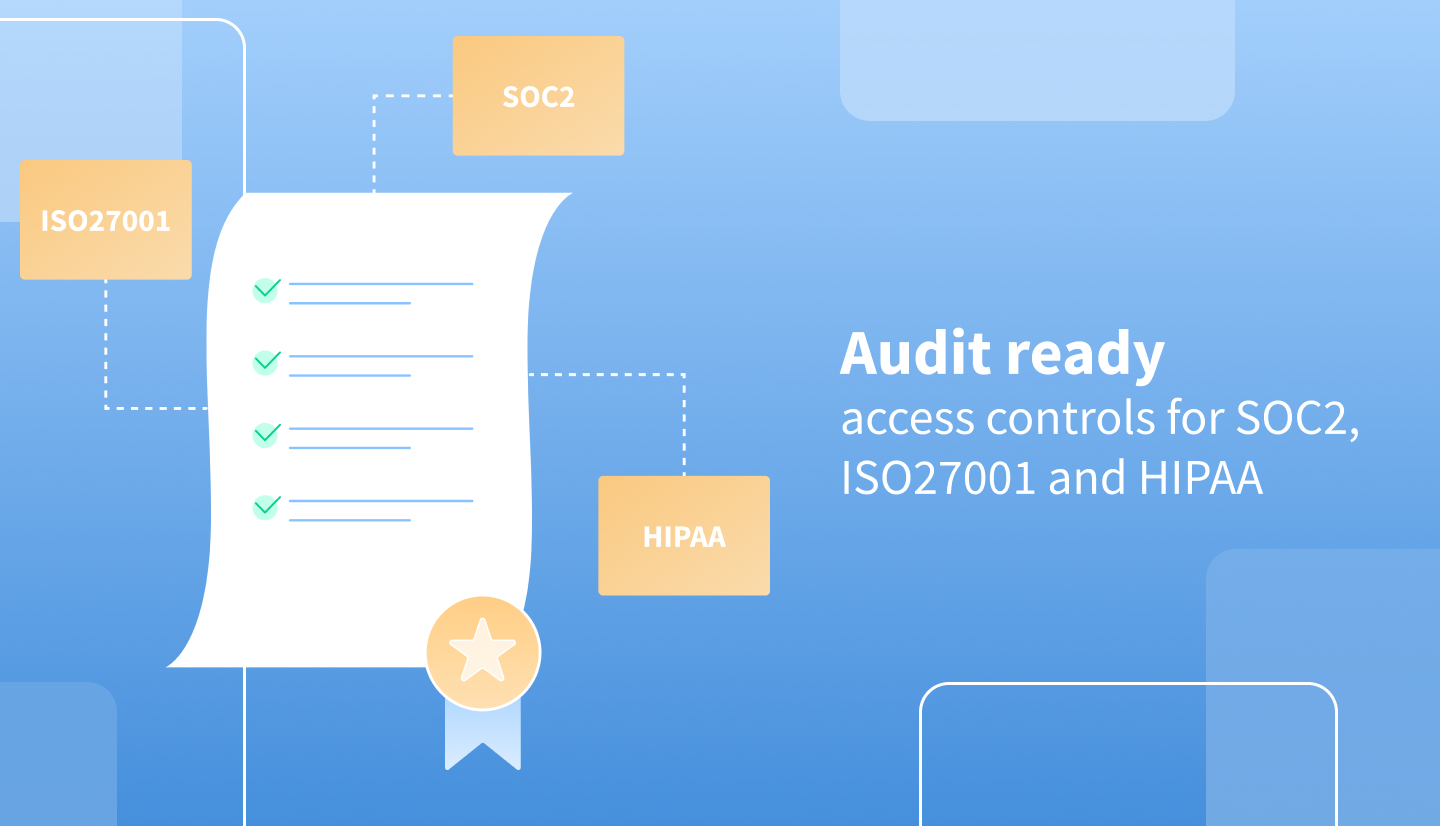
How the integration works
User Onboarding: When you integrate Personio and AccessOwl, new employees are automatically added to your SaaS applications - for fast and streamlined onboarding.
User Offboarding: When you integrate Personio and AccessOwl, every user account of terminated employees is automatically deleted - to ensure that no former employee retains access to any application.
Employee Sync: Whenever employee data such as their team or information about their manager are updated in Personio it automatically updates in AccessOwl, too. This ensures that access approvals and reviews in AccessOwl are always forwarded to the correct stakeholder.
About AccessOwl
AccessOwl manages employees’ access to applications, offering easy-to-use request and approval workflows directly in Slack. AccessOwl discovers every single user access to always ensure that former employees access is terminated in a timely manner. It turns your Google Workspace into a fully functional IAM (Identity and Access Management) solution to automate managing your employees' accounts across every SaaS application you use.
Why AccessOwl?
Automated Provisioning: Replaces mundane manual tasks with automated user account creation and deletion.
Discover SaaS Applications and Users: Creates transparency about every application used by your organization and its users.
Keeping you ISO 27001 & SOC 2 compliant: Offers easy-to-use access workflows and evidence creation that fulfill all compliance requirements.
No IT skills required: Made for modern teams with distributed responsibilities, without the need for an extended IT team.
How to setup AccessOwl
Navigate to Applications, and search for “Personio”.
Select the +-Symbol and click on "Continue".
Insert your Personio subdomain.
Open the API credentials page in your Personio account. Then, click on Generate new credentials at the top right.
Copy the generated Client ID and Client Secret and insert them in the fields.
Click on "Set up integration".
Attributes synced with AccessOwl
At a minimum, the following attributes are synced by the AccessOwl integration. Additional attributes may be available in the integration setup.
Required permissions
AccessOwl will require the following permissions:
Similar integrations
See Personio in action
Fill in your details to book a demo call with one of our product experts.
Here’s what to expect:
A no-commitment product walkthrough
Discussion built on your top priorities
Your questions, answered
Software employees love:

By submitting this form I confirm that I have read the privacy policy and agree to the processing of my personal data by Personio for the stated purposes. In case of consent, I can revoke my consent to this processing at any time.











